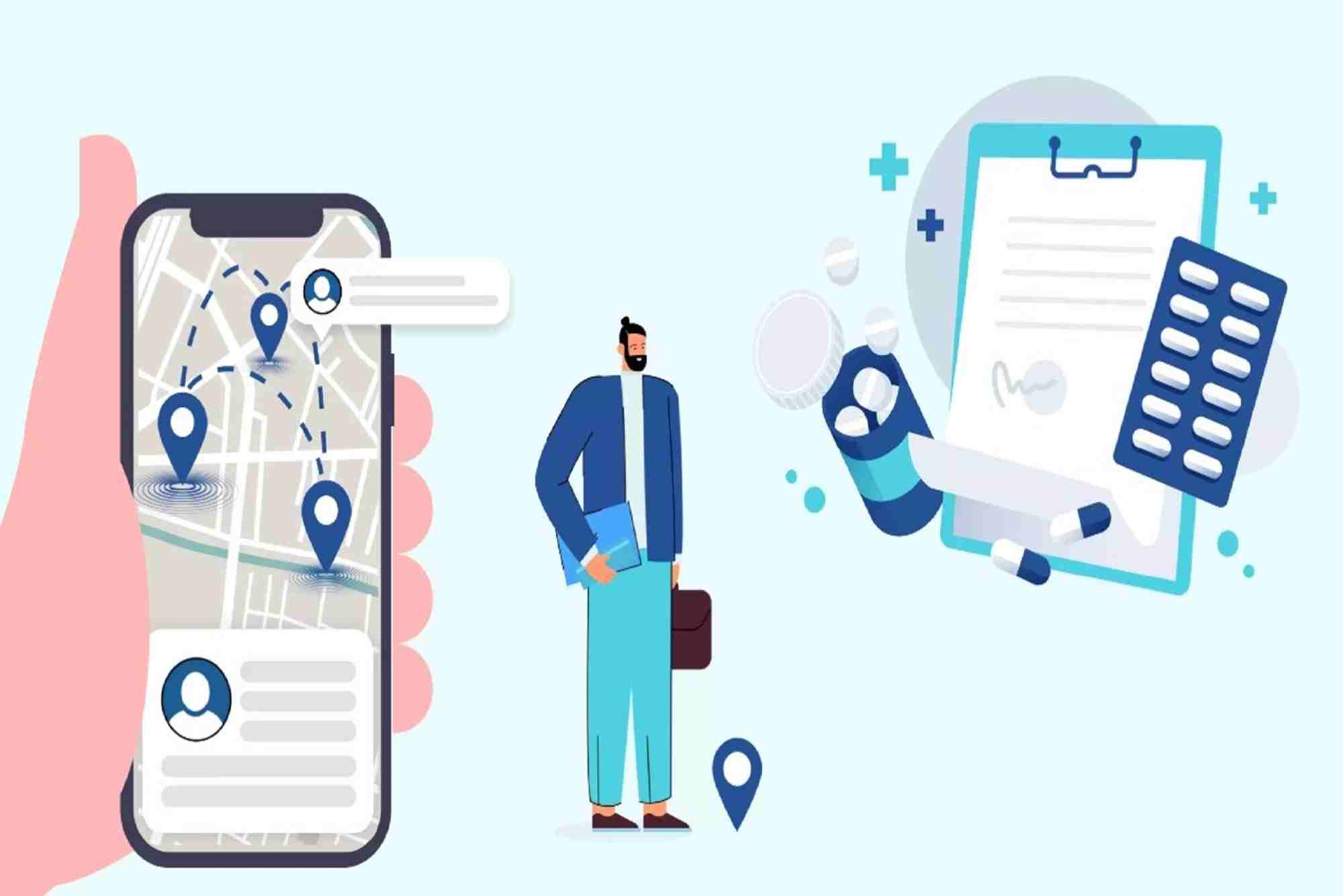I’ll never forget the day I realized my sales territory map was working against me. It was a Tuesday, and I was sitting in my car, staring at a crumpled printout of my accounts, highlighter marks bleeding from the rain. I’d just driven 40 minutes to a “hot lead” only to find out they’d moved offices—months ago. My GPS was no help, my CRM was back at the office, and I was left feeling like I was chasing my own tail.
That was the moment I knew: there had to be a better way. If you’re an outside sales rep, field sales warrior, or territory manager, you’ve probably had your own version of this story. The good news? Mapping software for sales reps can turn those frustrating days into focused, productive wins.
Why Mapping Software Matters for Field and Territory Sales Reps
Let’s be honest: the life of a field sales rep is a juggling act. You’re balancing customer visits, prospecting, follow-ups, and the ever-present pressure to hit your numbers. Traditional spreadsheets and paper maps just can’t keep up with the pace or complexity of modern sales territories. That’s where mapping software for sales reps comes in. The right tool does more than just plot points on a map. It helps you visualize your accounts, optimize your routes, and uncover hidden opportunities. Imagine seeing all your customers, leads, and prospects on a single screen—color-coded by priority, sales stage, or last visit date. No more guesswork, no more wasted miles. Mapping software addresses real challenges:
- reduces windshield time and travel costs;
- ensures no account falls through the cracks;
- helps you prioritize high-value opportunities;
- makes territory planning and realignment a breeze;
- enables data-driven decisions on the go.
For me, the shift was dramatic. I went from feeling reactive and scattered to proactive and in control. My close rates improved, my stress dropped, and I even got home in time for dinner more often.
Key Features to Look for in Mapping Software for Sales Reps
Not all mapping tools are created equal. Here’s what separates the best from the rest:
- Customer Mapping. At its core, mapping software should let you import and visualize your customers, leads, and prospects. Look for tools that allow you to filter by account type, sales stage, or custom fields. Bonus points if you can add notes, tags, or visit history directly on the map.
- Route Optimization. This is a game-changer. The best mapping software for sales reps will automatically calculate the most efficient route between your stops, factoring in traffic, appointment times, and priorities. Some even let you optimize multi-day trips or recurring routes.
- CRM Integration. Seamless integration with your CRM (Salesforce, HubSpot, Zoho, etc.) means you’re always working with up-to-date data. No more double entry or manual exports. Look for two-way sync so updates flow both ways.
- Mobile Access. You’re on the road, not chained to a desk. Mobile-friendly mapping software lets you access maps, routes, and customer info from your phone or tablet. Offline access is a huge plus for those rural or low-signal areas.
- Analytics and Reporting. The best tools don’t just show you where you’ve been—they help you plan where to go next. Look for dashboards that track visits, sales by territory, and activity trends. This data can help you spot gaps, over-served areas, or new opportunities.
- Team Collaboration. If you’re part of a larger sales team, collaboration features are essential. Assign territories, share routes, and coordinate visits without stepping on each other’s toes. Some tools even let managers monitor activity and coach reps in real time.
- Territory Management. As your business grows, territories shift. Good mapping software makes it easy to redraw boundaries, reassign accounts, and balance workloads. Look for drag-and-drop interfaces and the ability to run “what-if” scenarios.
Practical Tips for Evaluating and Selecting the Right Tool
Choosing mapping software for sales reps isn’t just about features—it’s about fit. Here’s how to make a smart decision:
Start with your workflow: What’s your current process? Where are the bottlenecks? Make a list of must-haves and nice-to-haves. Ask the right questions:
- Does it integrate with my CRM and calendar?
- How easy is it to import/export data?
- Is there a mobile app, and does it work offline?
- What kind of support and training is available? Take advantage of free trials: Most vendors offer a 7- to 30-day trial. Use this time to map your real accounts, plan routes, and test mobile features in the field. Compare pricing models: Some tools charge per user, others by territory or number of accounts. Watch for hidden fees (like extra charges for integrations or support). Plan your rollout: Involve your team early. Schedule training, set clear goals, and measure results. The best software is the one your team actually uses.
Real-World Stories: How Mapping Software Changed the Game
I’ll never forget when my colleague, Sarah, started using mapping software. She was covering a sprawling rural territory and struggling to hit her visit targets. After implementing a tool with route optimization, she cut her weekly drive time by 30%. “I used to spend hours just planning my day,” she told me. “Now, I can see exactly where to go and who to prioritize. I closed two deals last month just because I was able to squeeze in extra visits.” Another rep, Mike, used mapping software to identify “cold spots” in his territory—areas he hadn’t visited in months. By targeting those neglected accounts, he revived three dormant customers and landed a major upsell. “It was like having a spotlight on my blind spots,” he said.
Actionable Takeaways: Your Mapping Software Checklist
Ready to take control of your territory? Here’s a quick checklist to get started:
- List your top challenges with current mapping and planning.
- Identify must-have features (customer mapping, route optimization, CRM integration, etc.).
- Research 3-5 mapping software options for sales reps.
- Sign up for free trials and test with real data.
- Evaluate mobile access and offline capabilities.
- Check integration with your CRM and other tools.
- Compare pricing and support options.
- Involve your team in the decision and rollout.
- Set clear goals (e.g., reduce drive time, increase visits, boost sales).
- Review results after 30-60 days and adjust as needed.
If you’re tired of feeling lost—literally and figuratively—mapping software for sales reps can be your compass. It’s not just about maps and routes; it’s about reclaiming your time, serving your customers better, and closing more deals with less stress. I wish I’d made the switch sooner. Maybe today is your day to draw a new map for your sales success. Check out RepMove at https://repmove.app/.